Controlling GPIO and PWM in C/C++ with WiringPi library on Raspberry Pi
Check the pins of the RPi 3:
$ gpio readall
+-----+-----+---------+------+---+---Pi 3---+---+------+---------+-----+-----+
| BCM | wPi | Name | Mode | V | Physical | V | Mode | Name | wPi | BCM |
+-----+-----+---------+------+---+----++----+---+------+---------+-----+-----+
| | | 3.3v | | | 1 || 2 | | | 5v | | |
| 2 | 8 | SDA.1 | IN | 1 | 3 || 4 | | | 5v | | |
| 3 | 9 | SCL.1 | IN | 1 | 5 || 6 | | | 0v | | |
| 4 | 7 | GPIO. 7 | IN | 1 | 7 || 8 | 1 | IN | TxD | 15 | 14 |
| | | 0v | | | 9 || 10 | 1 | IN | RxD | 16 | 15 |
| 17 | 0 | GPIO. 0 | IN | 0 | 11 || 12 | 0 | IN | GPIO. 1 | 1 | 18 |
| 27 | 2 | GPIO. 2 | IN | 0 | 13 || 14 | | | 0v | | |
| 22 | 3 | GPIO. 3 | IN | 0 | 15 || 16 | 0 | IN | GPIO. 4 | 4 | 23 |
| | | 3.3v | | | 17 || 18 | 0 | IN | GPIO. 5 | 5 | 24 |
| 10 | 12 | MOSI | IN | 0 | 19 || 20 | | | 0v | | |
| 9 | 13 | MISO | IN | 0 | 21 || 22 | 0 | IN | GPIO. 6 | 6 | 25 |
| 11 | 14 | SCLK | IN | 0 | 23 || 24 | 1 | IN | CE0 | 10 | 8 |
| | | 0v | | | 25 || 26 | 1 | IN | CE1 | 11 | 7 |
| 0 | 30 | SDA.0 | IN | 1 | 27 || 28 | 1 | IN | SCL.0 | 31 | 1 |
| 5 | 21 | GPIO.21 | IN | 1 | 29 || 30 | | | 0v | | |
| 6 | 22 | GPIO.22 | IN | 1 | 31 || 32 | 0 | IN | GPIO.26 | 26 | 12 |
| 13 | 23 | GPIO.23 | IN | 0 | 33 || 34 | | | 0v | | |
| 19 | 24 | GPIO.24 | IN | 0 | 35 || 36 | 0 | IN | GPIO.27 | 27 | 16 |
| 26 | 25 | GPIO.25 | IN | 0 | 37 || 38 | 0 | IN | GPIO.28 | 28 | 20 |
| | | 0v | | | 39 || 40 | 0 | IN | GPIO.29 | 29 | 21 |
+-----+-----+---------+------+---+----++----+---+------+---------+-----+-----+
| BCM | wPi | Name | Mode | V | Physical | V | Mode | Name | wPi | BCM |
+-----+-----+---------+------+---+---Pi 3---+---+------+---------+-----+-----+
Controlling a led in C/C++ with Wiring Pi
Use the next connection for wiring:
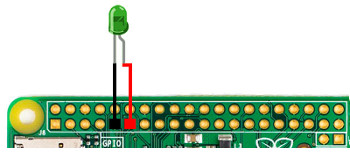
Create the file
#include <wiringPi.h>
#include <stdio.h>
#include <stdlib.h>
#include <stdint.h>
int main(void)
{
printf("Raspberry Pi wiringPi led test program\n");
if (wiringPiSetup() == -1)
exit(1) ;
pinMode(0, OUTPUT);
int i = 0;
for(i = 0;i<10;i++){
digitalWrite(0, HIGH);
delay(500);
digitalWrite(0, LOW);
delay(500);
}
return 0;
}
Compile
$ gcc -Wall -o test_led test_led.c -lwiringPi
Or compile
$ gcc -Wall -o test_led test_led.cpp -lwiringPi
Execute using:
$ sudo ./test_led
So, the led will start blinking for 10 seconds.
Controlling PWM in C/C++ with Wiring Pi
Use the next connection for wiring:
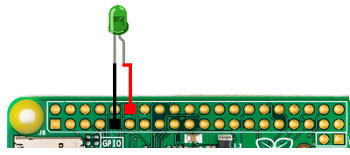
Create the file
#include <wiringPi.h>
#include <stdio.h>
#include <stdlib.h>
#include <stdint.h>
int main(void)
{
printf("Raspberry Pi wiringPi PWM test program\n");
if (wiringPiSetup() == -1)
exit(1) ;
pinMode(1, PWM_OUTPUT);
pwmSetRange(10);
pwmWrite(1, 9) ; //pwmWrite(PIN, VALUE)
for(;;){
delay(1);
}
return 0;
}
Compile
$ gcc -Wall -o test_pwm test_pwm.c -lwiringPi
Or compile
$ gcc -Wall -o test_pwm test_pwm.cpp -lwiringPi
Execute using:
$ sudo ./test_pwm
So, the intensity of the led will change according the VALUE you choose.