Set CUDA and cuDNN for Tensorflow and other AI frameworks
Notes:
- Recommended versions: tensorflow-gpu 1.10, CUDA 9, cuDNN 7.
- Review CUDA versions and Driver versions requirements:
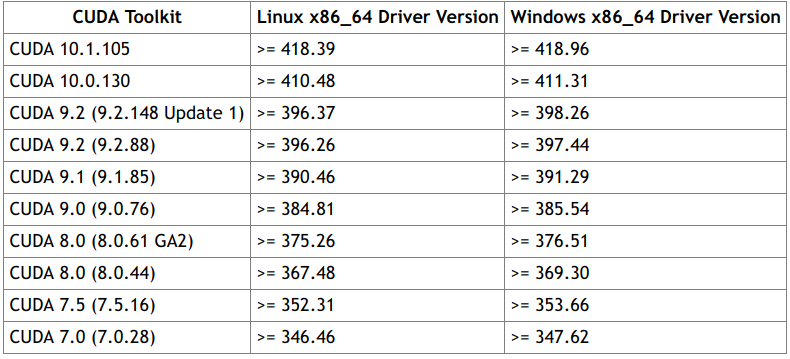
- Review tensorflow versions and CUDA/cuDNN versions requirements:
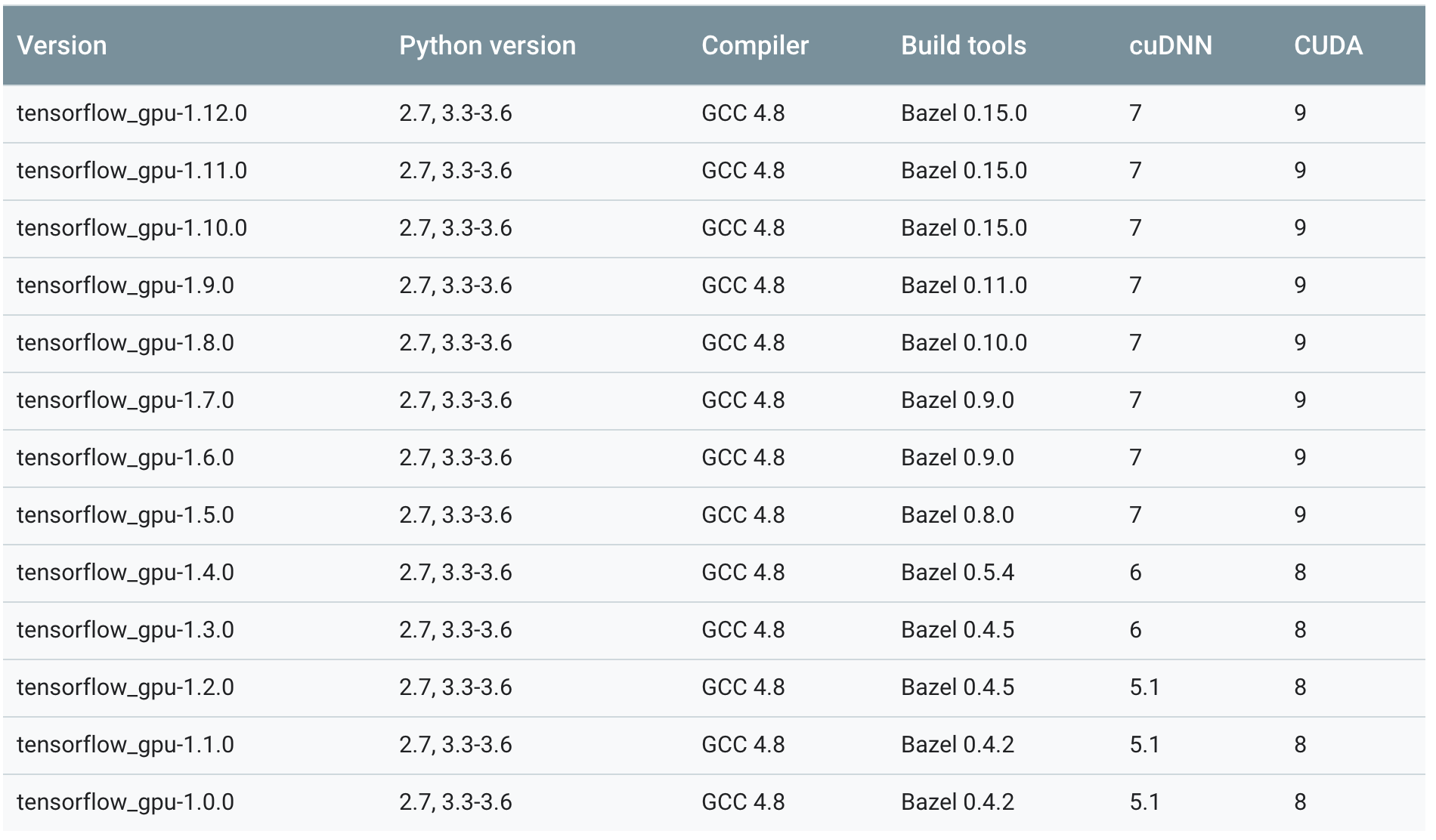
- All versions of cuDNN only support GPUs with capability >= 3.0, therefore tensorflow-gpu only support GPUs with capability >= 3.0 . Check GPUs and capabilities: [https://developer.nvidia.com/cuda-gpus].
Steps:
0. Check and install the correct Driver.
1. Install CUDA: [https://developer.nvidia.com/cuda-toolkit-archive].
2. Install cuDNN: [https://developer.nvidia.com/rdp/cudnn-archive].
3. Install Ancaconda 3.
4. Create an environment called 'tf-gpu' which uses python 3.5.
5. Install Tensorflow with Conda:
6. Verify if tensorflow-gpu works properly and using GPU.
Verify Driver, CUDA and cuDNN:
- Check cuda driver version:
- Check local cuda version:
- Check local cudnn version:
Verify Tensorflow:
- Acticate environment:
$ conda activate tf-gpu
- Open python and test Tensorflow:
(tf-gpu) $ python
>>> import tensorflow as tf
>>> sess = tf.Session(config=tf.ConfigProto(log_device_placement=True))
- Then you should obtain:
Device mapping:
/job:localhost/replica:0/task:0/gpu:0 -> device: 0, name: GeForce GTX 1050 Ti, pci bus id: 0000:01:00.0
2019-04-27 13:30:50.350374: I tensorflow/core/common_runtime/direct_session.cc:300] Device mapping:
/job:localhost/replica:0/task:0/gpu:0 -> device: 0, name: GeForce GTX 1050 Ti, pci bus id: 0000:01:00.0
References:
- Link 1.
- Link 2.
- Link 3.